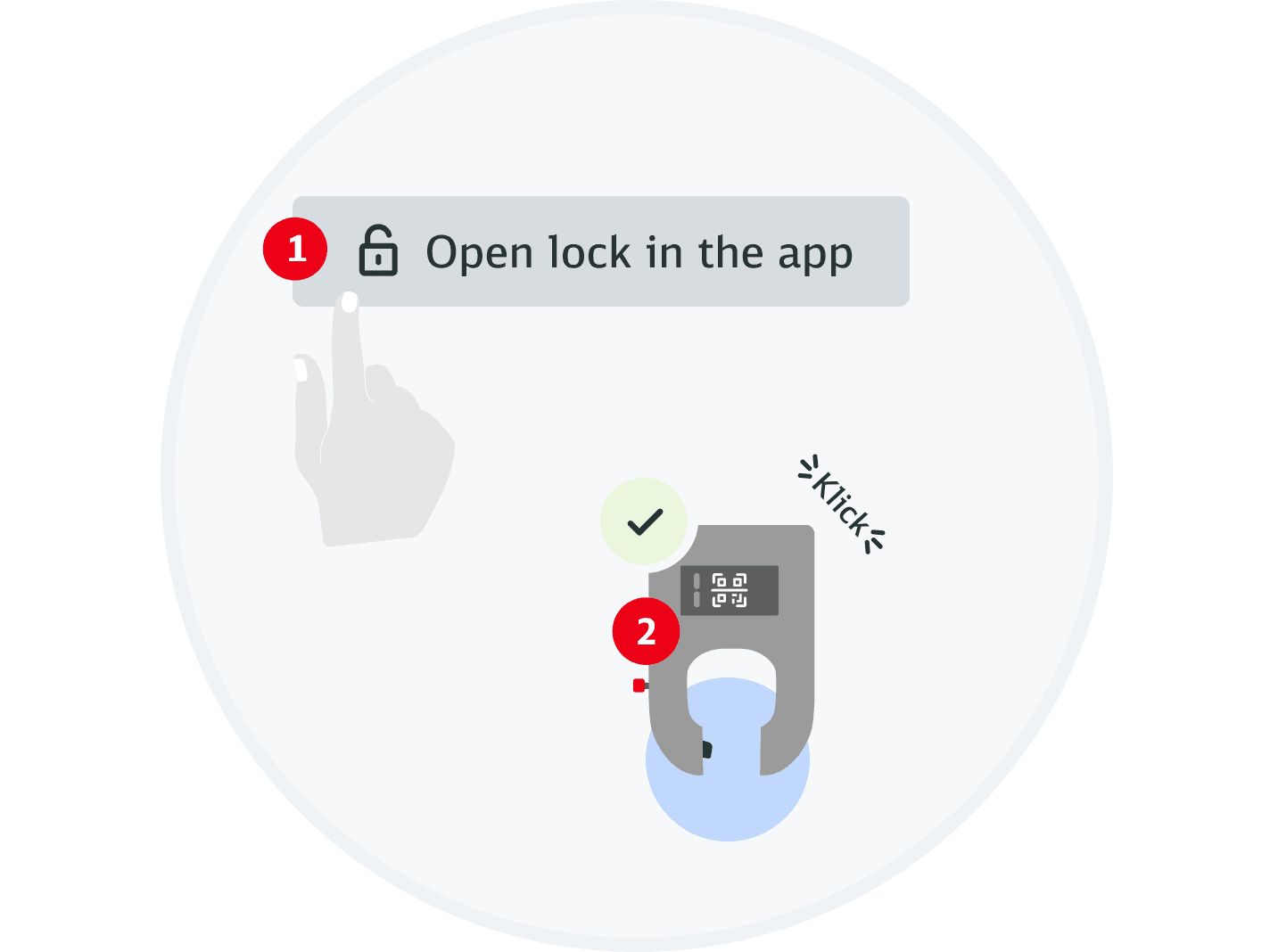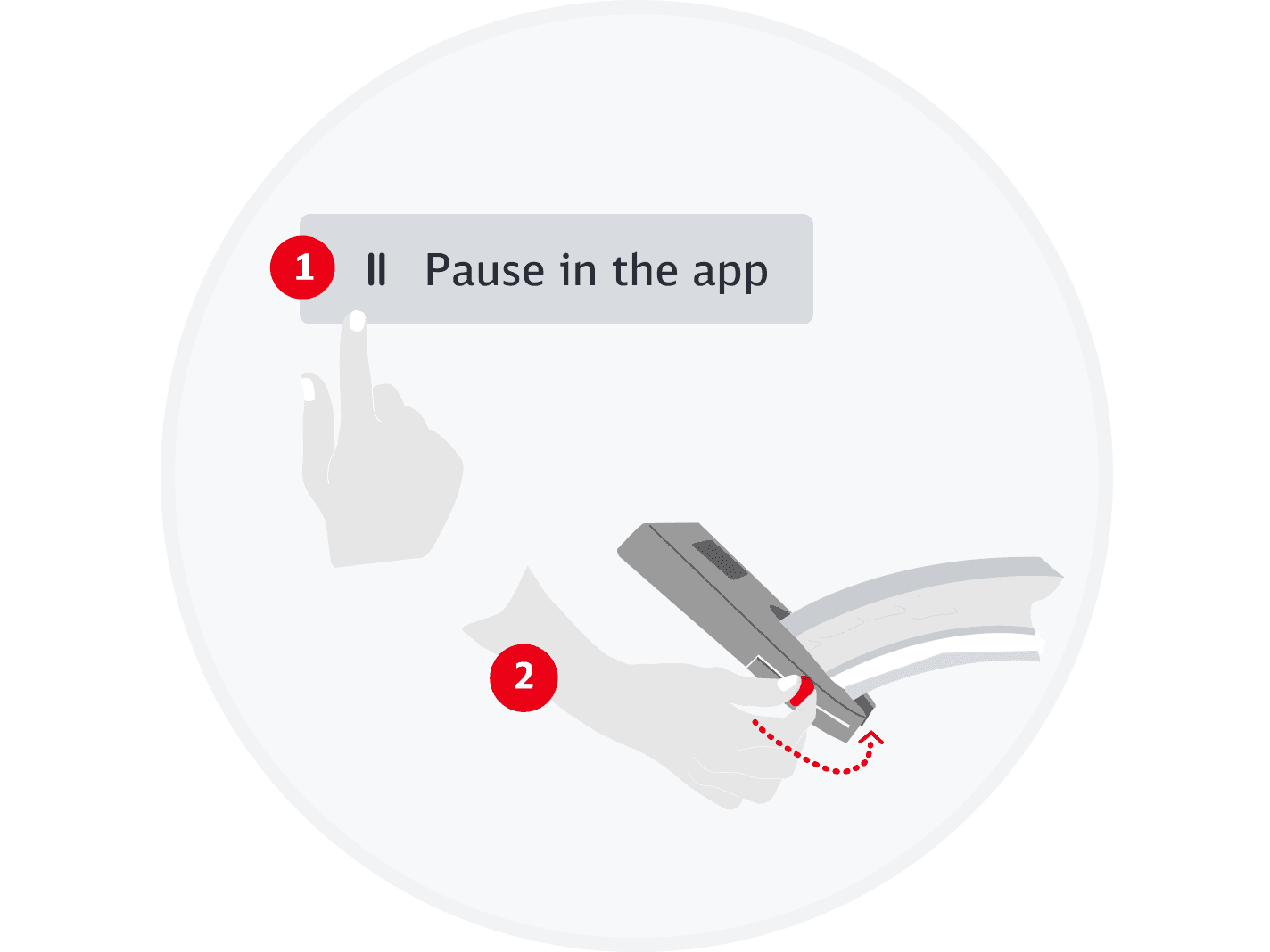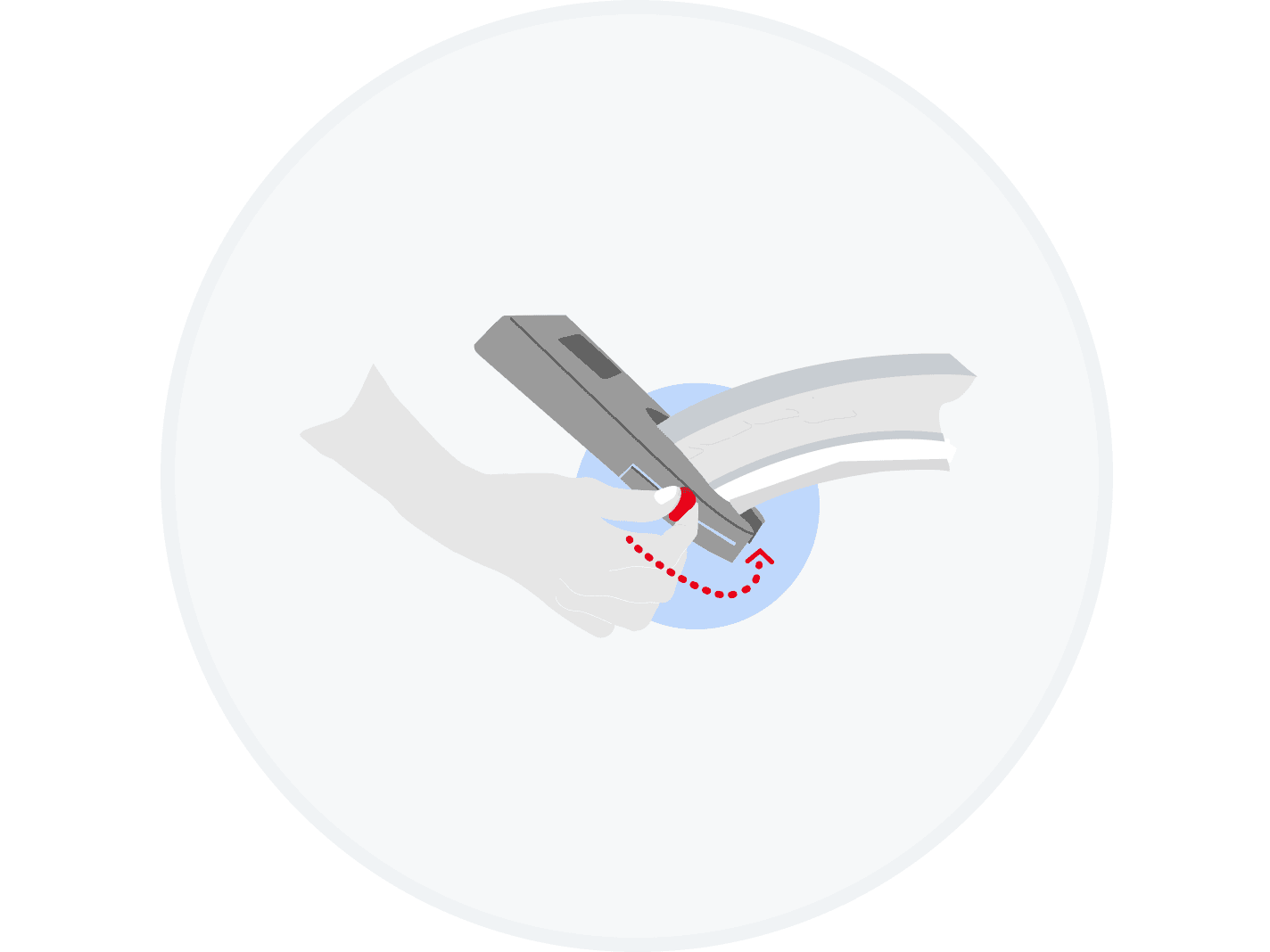How it works
Download the RegioRadStuttgart app and register with your email, mobile phone number and credit card.
As an alternative to the app, you can rent a bike with the polygoCard.
How the Pedelec neo works
Rental
Unlock an available bike directly via the app, by scanning the QR code, or using the polygoCard.
Pause
You can easily pause the Pedelec neo through the app. There's nothing you need to do on the bike itself. Please note that the time during your pause is counted as part of your journey time.
Return via app
Returning the bike also works through the app. The bike will lock itself automatically. Please make sure to properly park the Pedelec neo at a station.